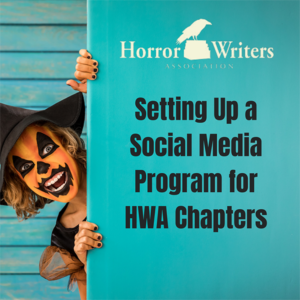 by Alp Beck, James Chambers, Amy Grech, and Ben Monroe
by Alp Beck, James Chambers, Amy Grech, and Ben Monroe
One of the great resources of the HWA lies in the regional chapters. Having local folks working on the same sorts of projects is a great way to brainstorm, ask advice, and stay accountable to your writing goals. But what about promotion? How can the regional chapters help their members to promote their works? While the global HWA has promotional opportunities for all members, not a lot has been done by the regional chapters.
Many hands make short work, as the saying goes. So if you’re a member of a regional chapter of the HWA, how can you take advantage of those many hands to promote your work?
Everyone knows that (like it or not) social media is key to promotion in the modern world. Everyone from self-published authors to the Big Five publishing houses use social media to promote their products. And while many regional chapters of the HWA have closed group Facebook pages to allow for member discussion, barely any have public-facing pages.
What we’d like to do here, is not only encourage regional chapters to create public-facing pages, but show you how to do it. It’s not difficult, and should only take you a couple evenings of work to get it set up. Once you’ve done the work of setting it up, it’s just a matter of maintaining it over time.
To begin, what exactly do we mean by “public-facing” pages? Simply, these are Facebook, Twitter, Instagram, etc. accounts that regional chapters can use to promote member works, as well as related events and news to the local community of horror fans. Unlike your closed chapter Facebook page, this is a place where you’ll be interacting with the public.
It’s important to remember that you’re going to be communicating with local fans (or potential fans) when thinking about your social posting. Social media of any type is a communication. If you just throw up posts and forget about them, your page is going to go flat fast. Expect to answer questions and reply to comments.
You will also want to come up with some kind of mission statement, or goal before beginning the work of building your chapter’s social media presence. This can be something like, “To promote our members’ work to the (your region) horror community.” Or even “to become the one-stop reference to all things horror related in (your region).”
Creating this statement with your chapter members will help you all to stay focused, and remember what you’re trying to accomplish.
Getting Started
The first thing you want to do to get started creating your social program is decide on who’s going to monitor each feed. You absolutely want to have two to three people with access to each of the feeds we’ll discuss below. Whoever in your chapter feels up to the task of monitoring email and distributing content should take over these roles. Honestly, you can probably get away with those two or three people taking on the onus of monitoring all the feeds.
To begin the process, you’re going to want to set up three things which are going to act like an information funnel:
- 1 – A dedicated email account for your chapter. The simplest thing is to set up a Gmail account. This also has the benefit of giving you access to a central Google drive, documents, forms, etc.
2 – A Facebook page.
3 – A Twitter feed.
If you want to do an Instagram account too, that’s not a bad idea. However, think about the sort of content you’re going to be posing to your social feeds. If it’s going to be photo-heavy, Instagram might make sense. However if most of what you’ll be posting however is text-based, and informational, Instagram might be overkill. And if you set up an Instagram account, and never use it, it looks unprofessional. Honestly, having a social media feed that’s not filled with content is probably even worse than not having one at all.
Gmail/Google Account
Your email account is the opening of the funnel. You want all the information collected from members and the local community to come in here. Book releases, readings, other related events should all be sent to this email address. Setting up a central email account for your chapter allows for people to have a single point of contact for reaching out. No more head-scratching over “who do I send event or release news to?”
Try to keep your email account looking professional, and HWA-related. Blood&Guts@gmail.com may be funny at first, but something like AlbuqurqueHWA@gmail.com is much more professional. Remember, there’s a good chance you’ll be using this email address to deal with the press, or other public events. Put your best foot forward.
Once all the information starts coming in, you can track it all with a spreadsheet in Google Docs. The NYC chapter has even set up automated forms to allow members to send in announcements.
Here are links to the forms if you’d like to see what they did:
- Member News: https://horror.us11.list-manage.com/track/click?u=7d15a514787bbdeb06070b641&id=daf76e3aaf&e=4c68da70dd
- Event Listings: https://horror.us11.list-manage.com/track/click?u=7d15a514787bbdeb06070b641&id=76d2b284c7&e=4c68da70dd
Setting up forms in Google is a snap. Go to Forms.google.com and work through one to see how it goes.
Again, by having a few different people monitoring the gmail account, and working the spreadsheet, you’ve got redundancy in place. If zombies eat one of your members, another one can post the updates to Twitter before the apocalypse.
Twitter and Facebook Feeds
Setting up Twitter and Facebook accounts is simple. As with your gmail account, create an account name that’s professional and clear in purpose. For example, the New York chapter uses HWANY as their account name and @HWA_NYS as their ID. That’s pretty clear, and keeping HWA in the name helps to identify it with the overall organization.
Note how they also use an account and background image to promote their unique brand. Currently their user image is the cover of the charity anthology they published, and the background image is King Kong on the Empire State Building (the only thing I can think of that comes close to being as “NY Monsters” iconic as that might be CHUDs crawling out of the sewers…). This is pretty simple branding, but keeping things consistent across your social media feeds will help people to recognize you in different channels.
Use the HWA logo for your chapter icon, and then put a graphic in the background box (the large graphic on your account page) that relates to your region, and is spooky without being overtly graphic. Search Pixabay or other free image sites for royalty-free photos that might highlight recognizable locations near you. Add words like “Spooky” or “Creepy” to the search string to find some relevant images (EG: “Spooky Golden Gate Bridge,” or “Creepy London,” etc.) If you would like help with graphics, or custom work, that is consistent with the HWA’s other banners and icons, Greg Chapman can assist your chapter with them for a nominal fee. Please reach out to him at midnighttheatre@hotmail.com to get your graphics needs sorted. Each chapter, however, is free to produce their own graphics and a style that suits them.
As a side note: we’re not going to give you the specific steps here on setting up your accounts. Go to the site in question and work through the setup steps there.
The reason for this is simply that giving you step-by-step instructions is outside the scope of this short article, and also these processes change frequently, so by the time you’re reading this all the information might be out of date.
Your best bet is to do an online search for the most current instructions.
You’ll also want to have two or three people as administrators and moderators of your social feeds. Twitter’s a little easier to control, as you’ll be posting quick text blurbs and the occasional graphic item. Facebook can be a little trickier, as members of your page can post material to it unless you set your permissions and restrictions carefully.
Before you get the pages set up, there are a few things you’ll want to think about before you begin promoting them. Facebook and Twitter both have different needs and ways to succeed with them, so let’s discuss them individually.
When planning for promotions on Facebook, take a cue from the global HWA Facebook page (which, by the way was set up as a “Group” not a “Page,” so please follow suit). Have one day a week in which members are allowed to self-promote, and encourage all your members to add content, or you run the risk of a page that’s nothing but promotions for the same books over and over again.
Remember that this page is for promoting yourselves and your work to the greater horror community in your area. You can use it to alert folks to member appearances such as new releases, book signings, or readings. Post other relevant links as you discover them (local film festivals, conventions, etc.). For in-person events, you should consider creating them as events for the group. This allows you to give all the pertinent information, and let people RSVP to events right on the group’s page.
Keep the feed lively by also posting interesting articles you find that are of interest to horror fans, (EG: an article I read recently about anthropologists finding a preserved 2500 year old human brain, and doing research on it). The more active your page is, the more people will engage with it.
You might want to copy or adapt the HWA’s own Facebook rules and posting policies, which can be found here: https://www.facebook.com/groups/Horrorwritersassoc/about/
If not, there should be some sort of rules to your page. Especially in regards to non-HWA members posting information to the page. You don’t want it to become a flood of non-member spam, but a place for non-members to come and find out about what the local members are up to.
Chapter members can help promote the page by sharing each chapter HWA posts on their own timeline. Likewise, page administrators should “like” and sometimes comment on replies to the posts. It’s very important there be activity and response to posts. Remember that social media is a conversation. If you just throw up material and ignore comments, people will disengage with your feed.
When you have an upcoming events, make sure to create an event in Facebook then link it to your page. Then invite people from the chapter page to the event.
If people who aren’t members of the page “like” a post, invite them to “like” the page.
When you set up Facebook, it’s a good idea to have at least two people given Administrator access, and two more acting as Moderators. Admins can make changes to the page itself, add events, etc. Moderators can help to enforce the rules and keep the peace. If your presence on Facebook grows to the point where you’ve got so many followers you’re having trouble moderating it all, consider adding another Moderator or two.
And don’t feel bad about booting troublemakers from your page. To paraphrase the Vampire Lestat, “God blocks indiscriminately, and so shall we.” Well, maybe not indiscriminately, but if someone is clearly a bad actor and has ignored multiple warnings from Mods to curb unacceptable behavior block them. Nobody needs that kind of headache.
Twitter is a different animal. The type of activity, that draws someone’s attention to a tweet is different than that on Facebook. The NY chapter has found it works well to post different items from those on Facebook. The thinking was that if someone was visiting both Twitter and Facebook, they would see different posts and might make it a habit to check both. But always post event information on both. The more you hit them with redundant information, the more likely people will see it and engage.
Your Twitter bio can list your chapter webpage address if you have one. This helps visitors find you and your event. It’s a powerful marketing tool. If your chapter has a webpage, link it to this. If not, you can always put in the URL for your Facebook feed.
As with Facebook, it’s a good idea to have at least two people with access to the chapter’s Twitter feed. This allows you to post and respond to comments more often.
Once the Twitter account is set up, make sure initially to follow people, blogs, publishers, magazines that are interesting and important to the horror genre. Everything from writers, horror fans, reviewers, publishers and film companies. Make sure to follow notable names such as Stephen King (very active on Twitter), Fangoria, Guillermo del Toro, F Paul Wilson, Clive Barker, anyone you’re a fan of, really. It’s important to pick people and companies that are active, not lurkers. You want to follow those that will like your information, who might respond to it or share it. And keep an eye on your followers. As your Twitter feed grows, you’ll probably start amassing quite a following. As you do, follow back people and organizations who are either hard-core fans, or also promoting horror.
Once you have done this, share the Twitter account information on your chapter’s internal FB page and encourage your members who are on Twitter to follow you back, and to share it with others. Once you’ve done that, post it to your public-facing Facebook page as well. There are lots of other places to spread the news to encourage activity and visitors, so ask members to share the information widely. Reddit comes immediately to mind. If you are members of other horror or horror-adjacent communities on FB, or elsewhere, share the info there as well.
After that, just start tweeting. At the beginning, you can start by posting items such as writer readings, or signings, but that stuff is dry. Intersperse it with interesting factoids, news articles, and anything that might be of use to the Horror community. But remember to focus on local events and information regarding your chapter members. Posting random questions also gets attention. Post about interesting blog entries by bloggers: it generates a lot of activity (make sure to always include Twitter handle of the blog and blogger, along with appropriate hashtags (#)). Most likely, bloggers or publishers will retweet it to their followers. Marketing begets marketing.
Since you’ll probably have your own Twitter account in addition to the chapter account, you can get a little extra traction by retweeting and commenting on the HWA Tweets from our personal account. Simply create a new post in your chapter account, then retweet it from your personal account with a comment. Then respond from the HWA account to your own comment. Keeping the feed active is key to getting eyeballs on it. In time, you’ll hopefully have readers and other interested parties commenting on your feed.
Note on Managing Accounts
Once you set up your Facebook group and Twitter page, you’ll want to be able to manage them simply. In Facebook, your group page is linked to your account. If you’ve set up other admins and moderators, they’ll be able to manage it from their accounts also. In Twitter, can add a second account to your primary account. Do a search for “how to manage multiple Twitter accounts” to get the current instructions for doing this, as well as how to use your desktop or mobile device to update your accounts.
In General
Media is hot on Twitter and FB, photos and videos get attention. Take photos/video at our events, and post to both accounts.
Most importantly, make sure anyone that is responsible for posting under the social media accounts, remembers that they are posting as the GROUP, not themselves. No self-promotion, no political posts, no selfies. Make sure you double-check which feed you’re posting to before you hit the “send” button and accidentally post selfies to the chapter pages.
In Conclusion
Promoting your social media pages via their own platforms is a fine way to get the word out, but don’t discount good old-fashioned word of mouth. Make sure that your chapter social page information is easy to find when you’re at any sort of event. If your chapter attends a lot of events it might even be worth the trouble to print up business cards with the email, Facebook and Twitter information for people who want to keep in touch.
Setting up social media pages for your chapter means a little extra work for the volunteers moderating the pages, but it’s a great promotional tool for all members. Using the clout of the HWA brand to help promote your work to a local audience will get a lot of attention. It’s going to be slow going at first while you spread the word about your pages, but over time you’ll find your feeds gaining plenty of attention.

